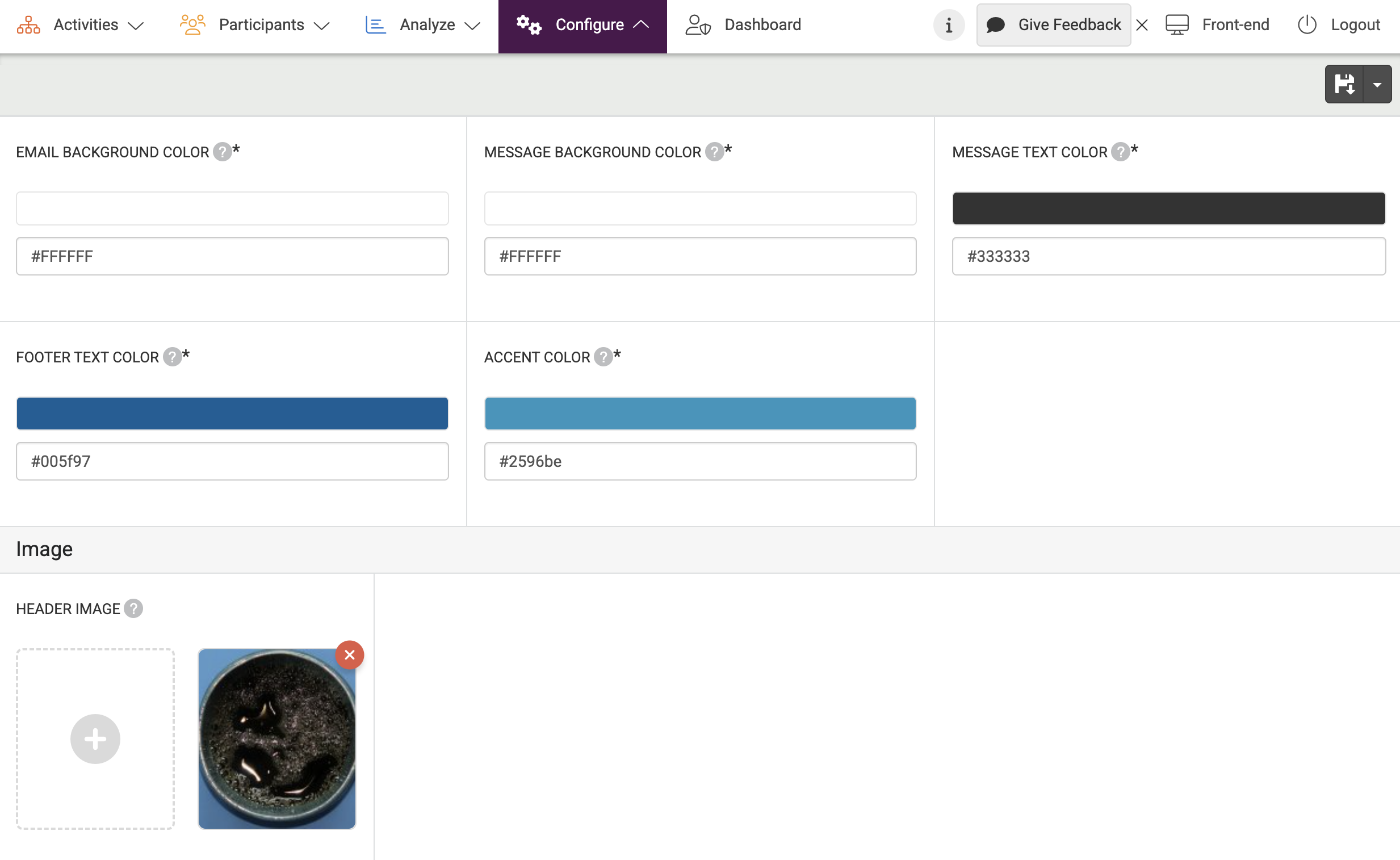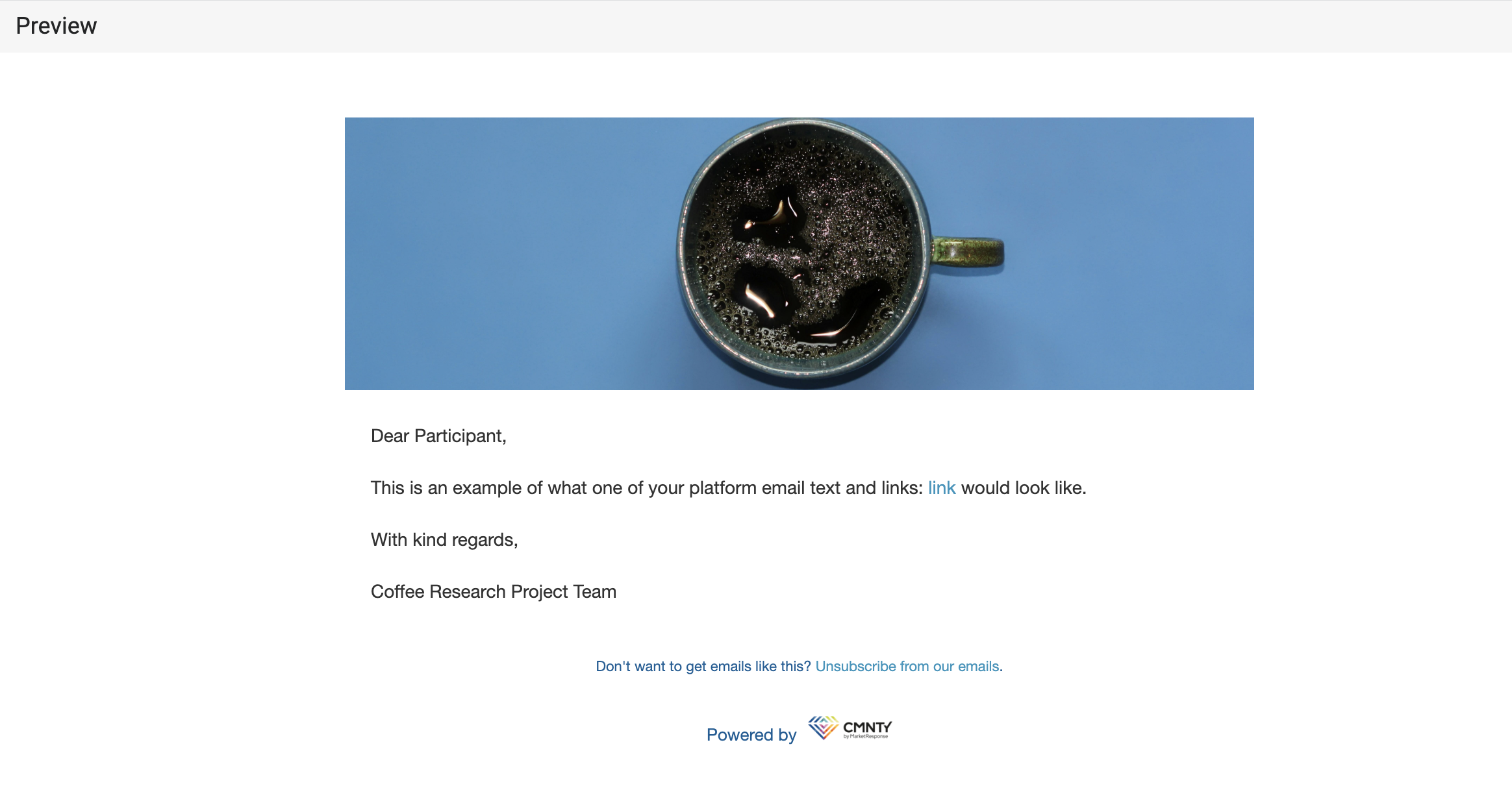You can customize your CMNTY Platform emails by following the steps below:
- In the Configure section, go to Site Appearance.
- Choose Email Template.
- You can change the Email Background Color, Message Background Color, Message Text Color, Footer Text Color, and Accent Color.
- You can add a Header Image to your emails to help brand your messages. The ideal width of the email header image is 700 pixels (max 250 MB, allowed file formats are jpeg, pjpeg, png, gif).
You can also Preview how your newsletters will look.