Sandbox platforms can be used to make exact copies of existing platforms, except that no notifications or emails can be sent from a sandbox platform to users. Simply synchronize a sandbox platform with a live platform and use it, e.g. to test an impact of a software update, design changes or other settings without affecting the real platform.
Copy a platform into a sandbox In sandboxing, synchronizing equals copying. Simply find your sandbox platform in the overview and follow the steps below:
- Click on the Options drop-down.
- Choose Synchronize from.
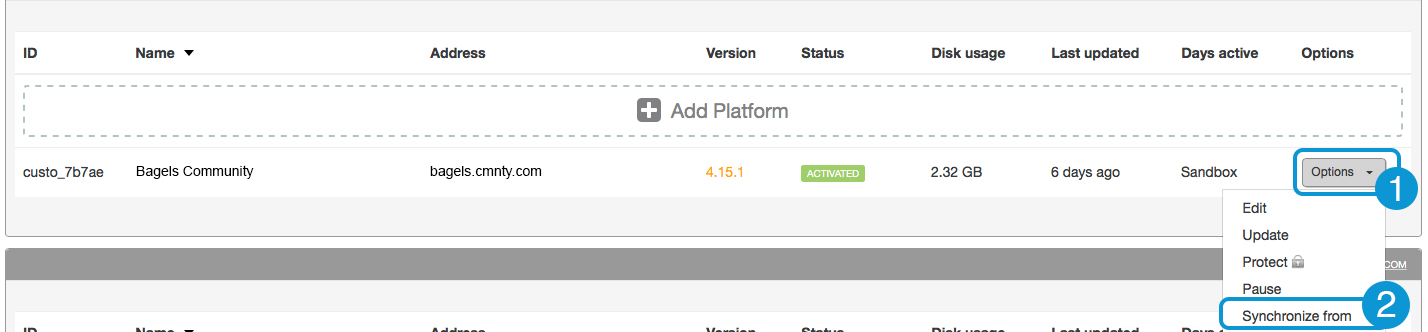
- Select the platform you wish to copy. The platform status will indicate when the synchronization is complete.
Your sandbox will be an exact copy of your live platform, meaning that the entire database and all uploads will be synchronized. Depending on the size of the platform, it can take up to 3 minutes for the synchronization to be fully completed.
Synchronizing a live platform with a sandbox platform will not affect your live platform.
Email notification triggers in Sandbox All email notifications are redirected to an email address you provide to us upon Hub setup. If you don’t provide a specific address, all emails are trashed. Contact us if you want to check where the emails are sent, or if you would like to change the email address.
If you work in a marketing or research department, or if you are an ad agency then you might want to know more about managing multiple community platforms for longer or shorter periods.
Or, click here to discover some steps to help make sure that you and your community members get the most from your community.
