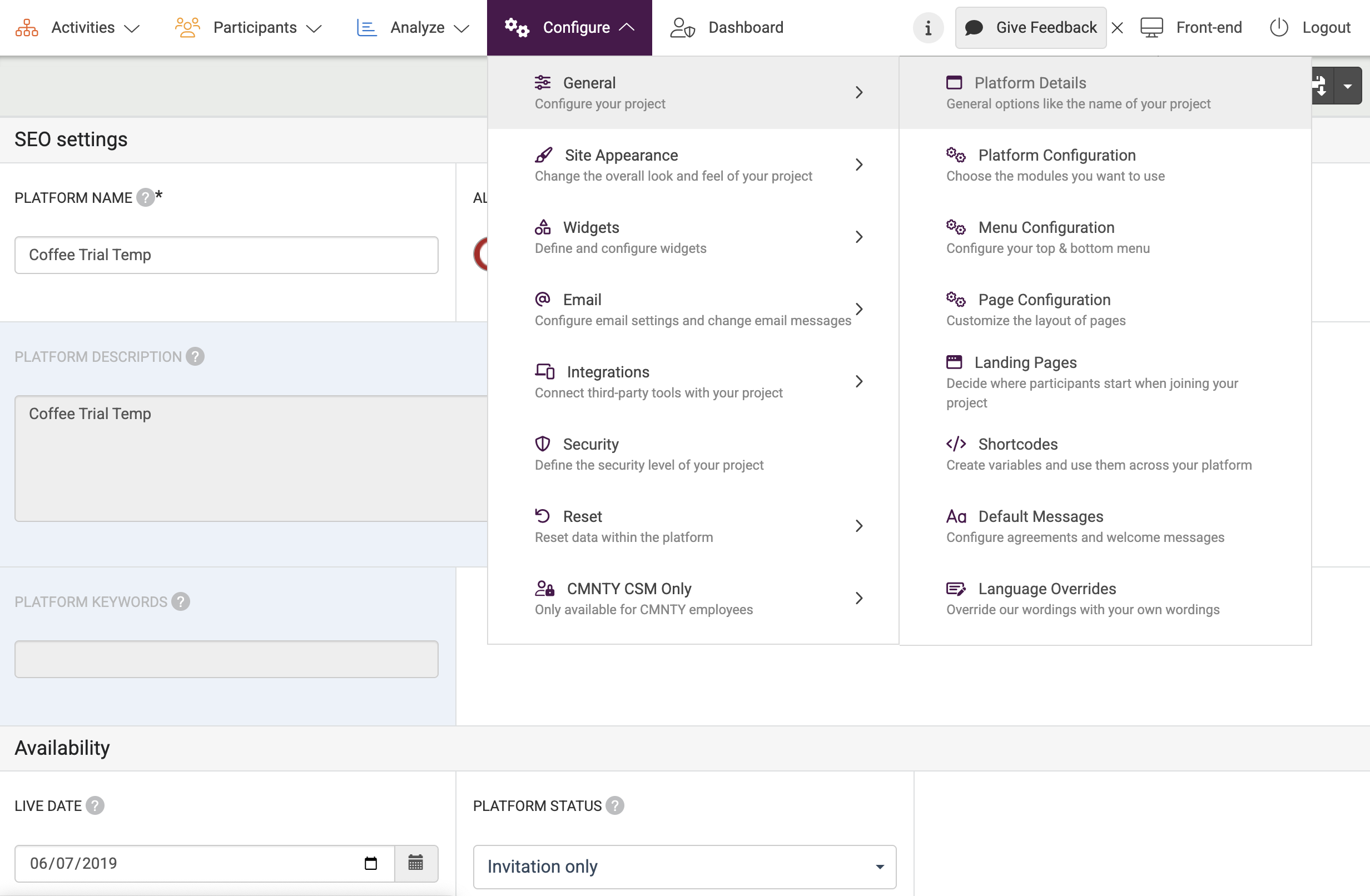The name of the platform is the name which users will see at their browsers tab and in the top bar of their browsers. You can change this by following the steps below:
- Go to Configure at the top menu in Admin.
- Choose Platform Details at the left menu.
- Type your Platform Name.
The Platform Configuration page allows you to select which modules you’d like to use within your platform. It also lets you select basic options, such as activating Terms & Conditions or Gamification.
Or, need some more information about the admin template?
Read about other general settings here.
Also, read our post about building an online community following the why, how and what.