You can delete users from your CMNTY platform by following the steps below:
- Go to Participants at the top menu in Admin.
- Underneath Users, choose User Management at the left menu.
- In the Options drop-down menu next to a user, choose Delete.

- You will see two options for deleting user data and content. Delete user data will remove user profile data but will keep all of the content they contributed (i.e. forum posts, comments on your blog, etc.). Since there will no longer be a user associated with each piece of content, the author will just appear anonymous. You will see that the content is posted by [deleted]. Also in export, you can find all export data together with username [deleted] and user ID 0. Delete user data and content will remove user profile data as well as any content they contributed to your community.

- You can also delete multiple users by clicking on the Mass Action button and choosing Delete.
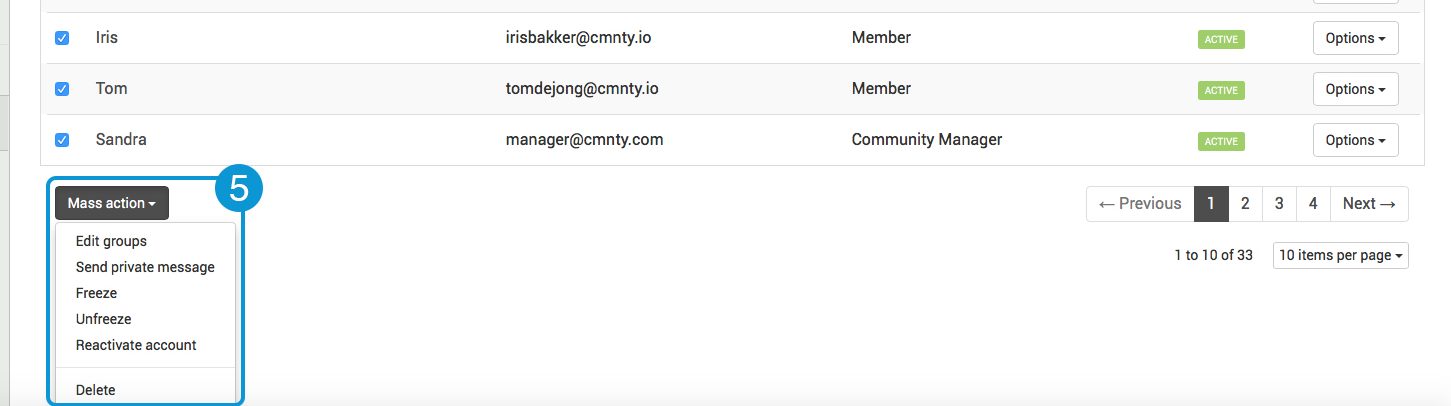
Deleting users will remove them irretrievably and we will not be able to provide you with data about the users after they have been removed. Keep in mind that it might take approximately 30 days to remove user data from our internal systems.
How to freeze (temporarily disable) users
Once you freeze a user, they will be prevented from logging into the platform and, therefore, from posting content. Their previously posted content will still be accessible on the platform – unless you remove it, too. Frozen users won’t receive any emails from the platform anymore. Freezing a user can be a solution when the user is no longer active in the platform, or when the user is no longer useful for the study. Users are also automatically frozen once they sign off from the platform.
You can freeze a user from your CMNTY Platform by following the steps below:
- Go to Participants at the top menu in Admin.
- Choose User Management at the left menu.
- Click the Options button on the right side of a user.
- Choose Freeze in the drop-down menu. When a user is frozen you will see that the username will be struck-out in the User Management overview.

Freezing is temporary, and users can thus be ‘unfrozen’ at any moment later in time. The same applies to signed-off users.
