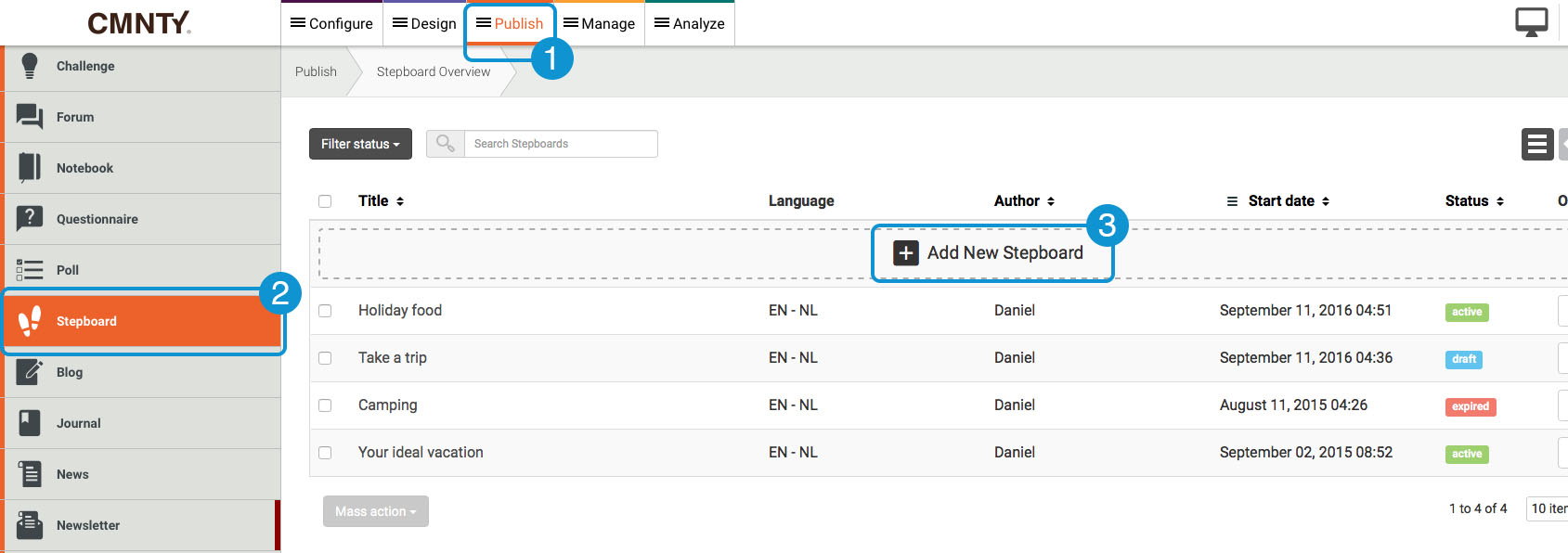This module is deprecated and might not be available in your platform. Please contact Support for assistance.
If you want to create a new Stepboard for your CMNTY platform, simply follow the steps below:
- Go to Publish at the top menu in Admin.
- Choose Stepboard and click Add New Stepboard in the overview.
- Fill in the general information and Save changes.
- Go back to the overview and click on the Options button of the new Stepboard and select Steps to start adding steps. Keep in mind that the first step you create will also appear first in the front-end.
- To change the order of the steps, switch to the Sort view in the Steps overview. You can now drag and drop the steps to your liking and the changes will be saved immediately.