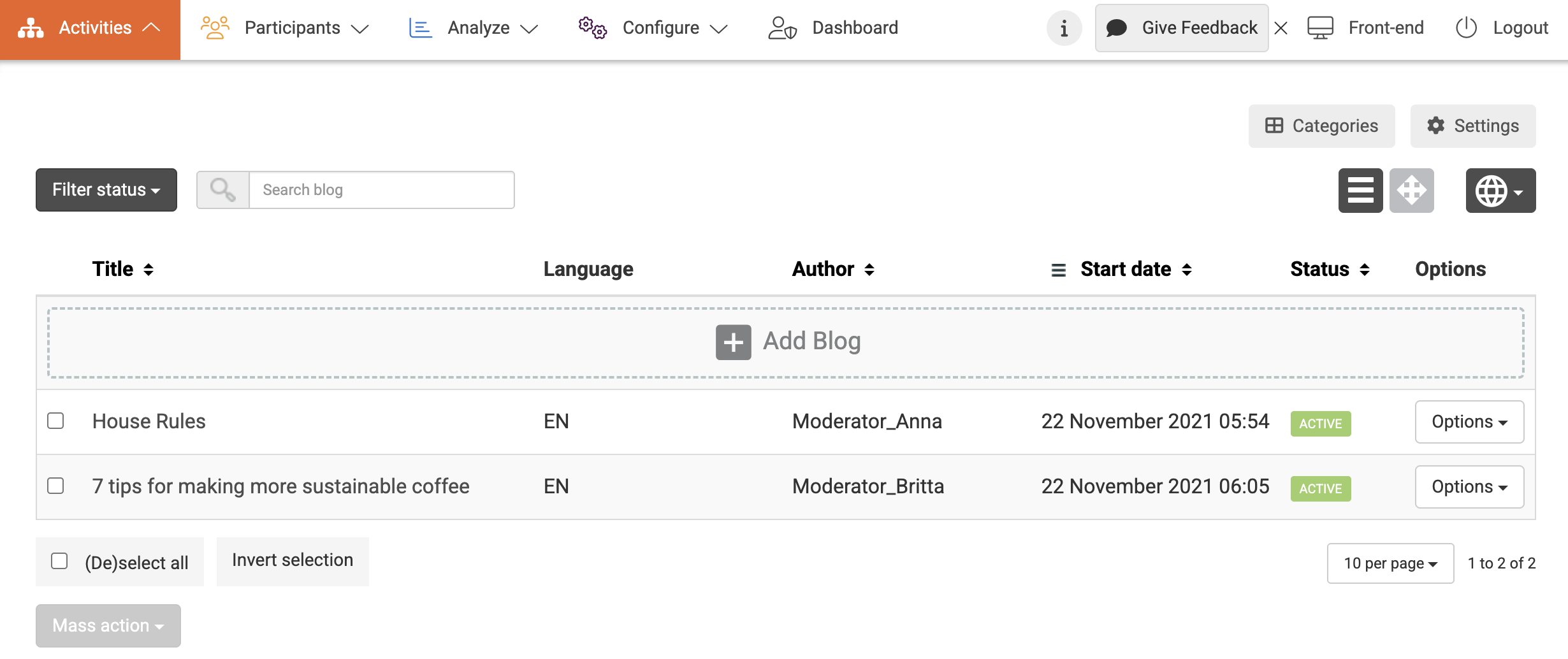You can create a Blog Post for your CMNTY Platform by following the steps below:
- Go to Activities at the top menu in Admin.
- Choose the Blog module on the dropdown menu.
- Click Add Blog to create a new blog.
Blog Categories
Blog categories are meant to organize your blogs and will be visible on the front-end of the platform.
Example: You can create a category “runners” and a category “bikers”. If you post a blog about running shoes, you can add this to the “runners” category.
You can make a new blog category and add a blog article to a category by following the steps below:
- Go to Activities at the top menu in Admin.
- Choose Blog.
- Click on the Categories button at the right top.
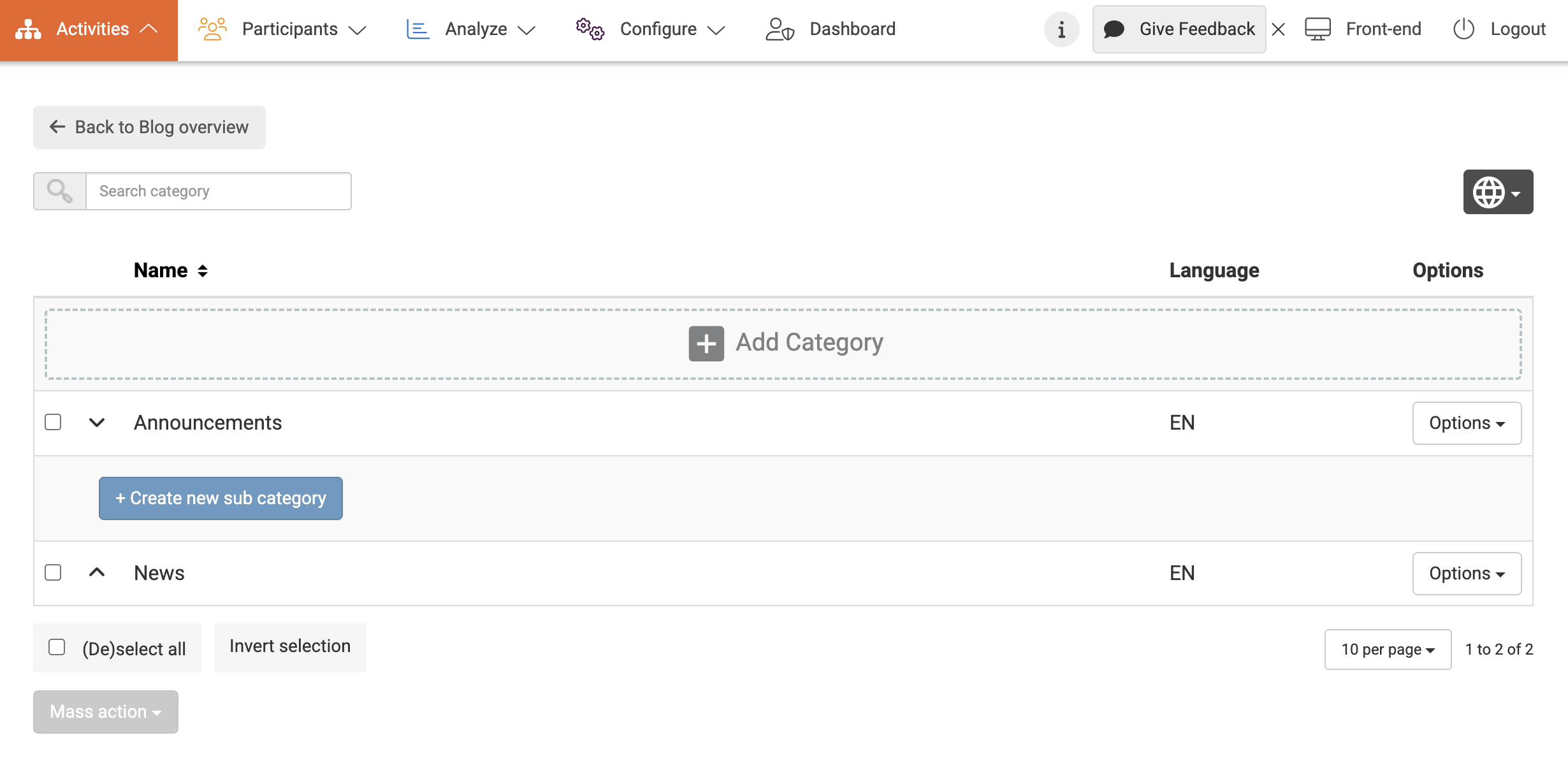
To edit an existing blog article’s category you can select the specific blog – Options and scroll down to Blog Categories. Then choose the preferred category from the dropdown.
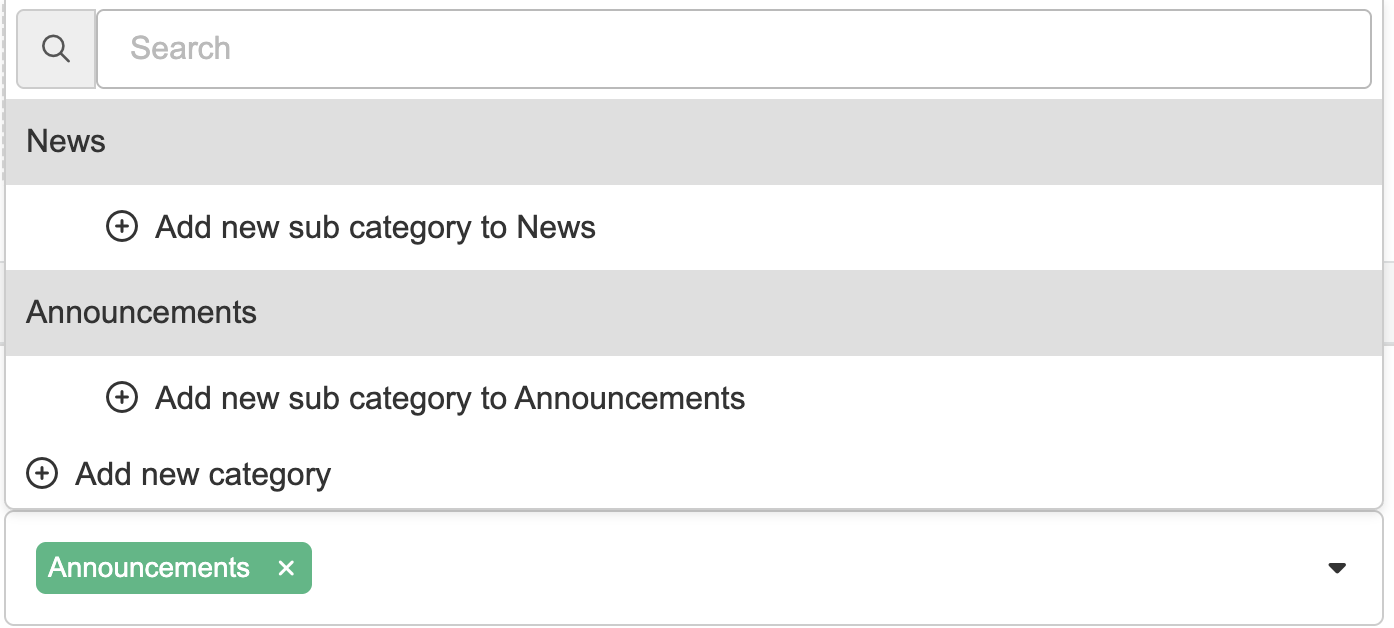 Need more information about the blog module?
Need more information about the blog module?