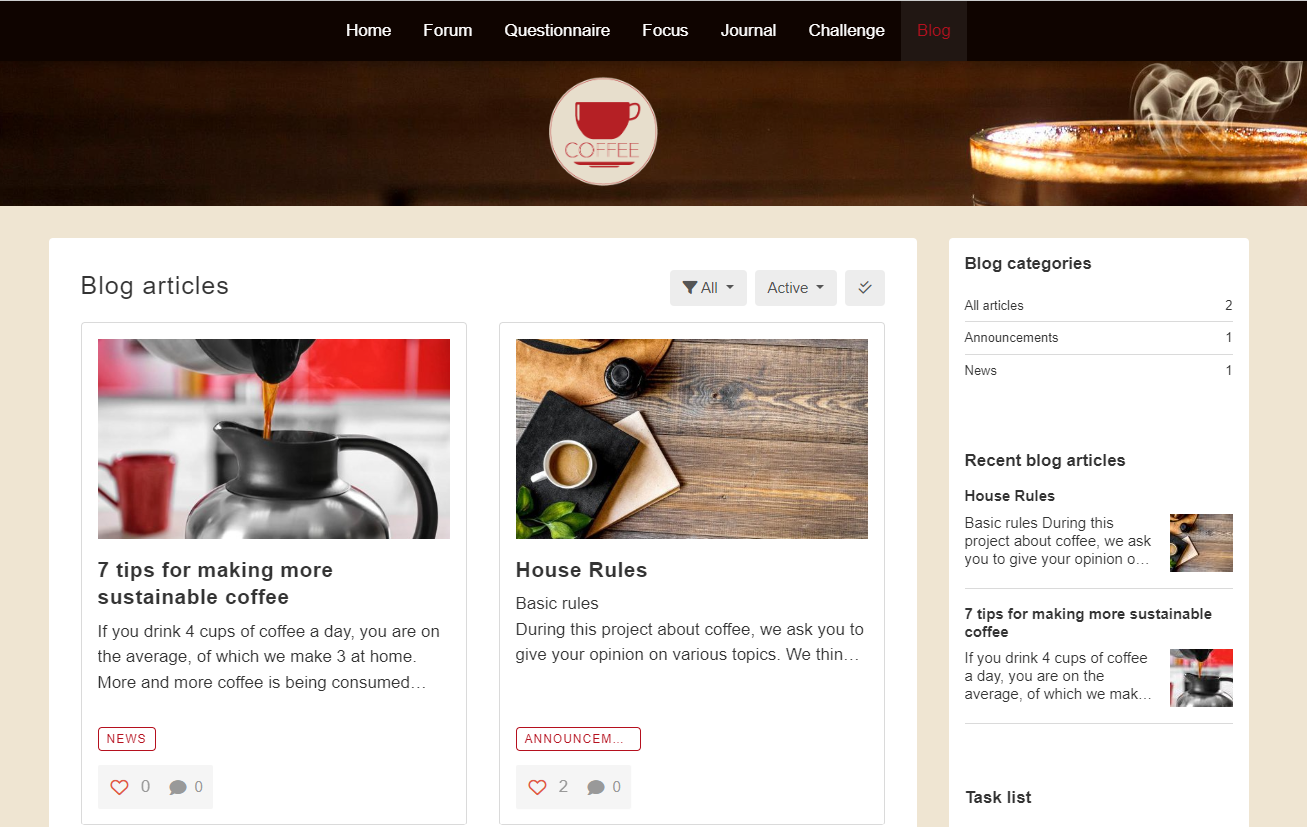
The Blog module allows you to post articles informing participants about interesting news and developments in the community. The difference between the Blog and News modules is that the Blog module allows the participants to comment on the articles.
You can change the settings of the blog module by following the steps below:
- Go to Activities at the top menu in Admin.
- Choose Blog.
- You can configure how many Articles and comments per page you want to show by clicking the Settings button.
- You can categorize your articles by clicking the Categories button.
- Choose Add Blog to create a new article.
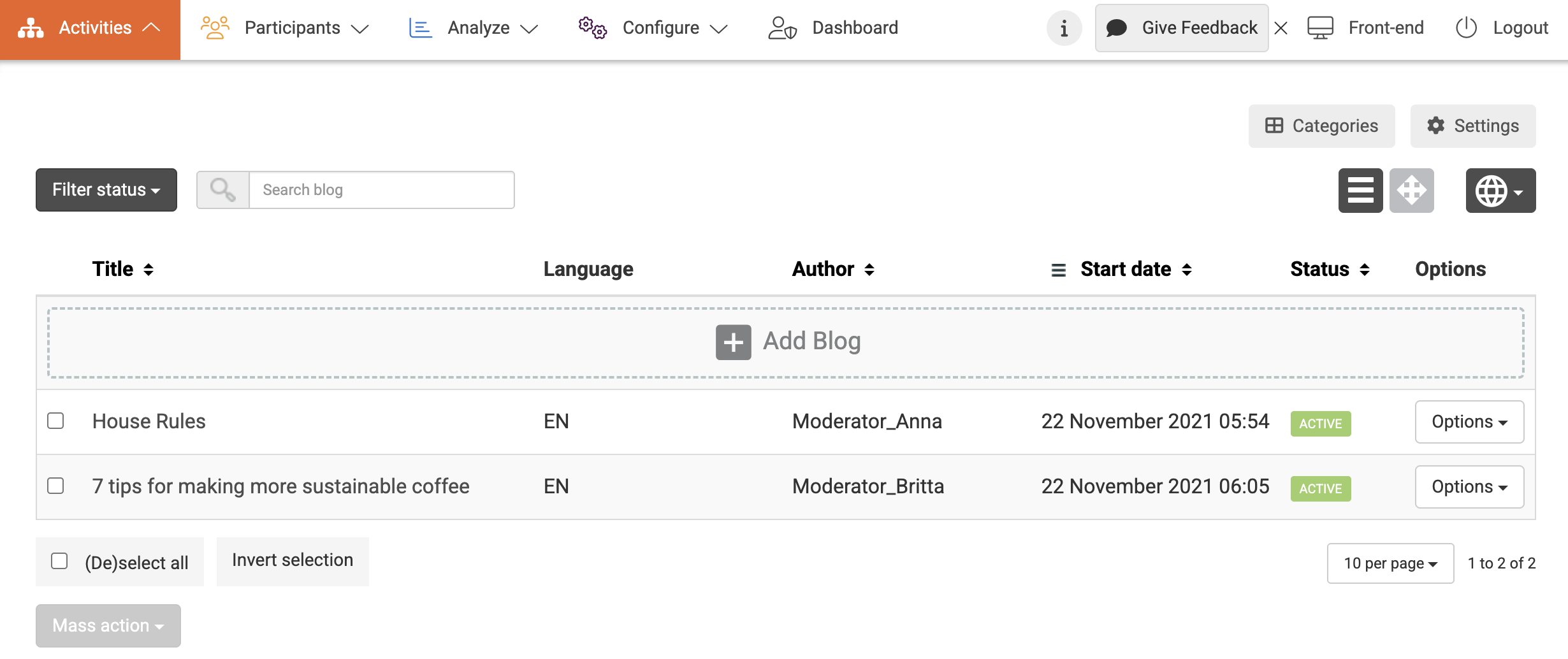
- Allow or disallow commenting.
- Choose to add a featured image or attachments.
You can’t sort the blog posts since these are always based on the publish date. If you want to change the order of the blog posts, please change the start date of the blog article. Also, please ignore the order of all posts in the admin section. This is not the same as you can see in the front end.
