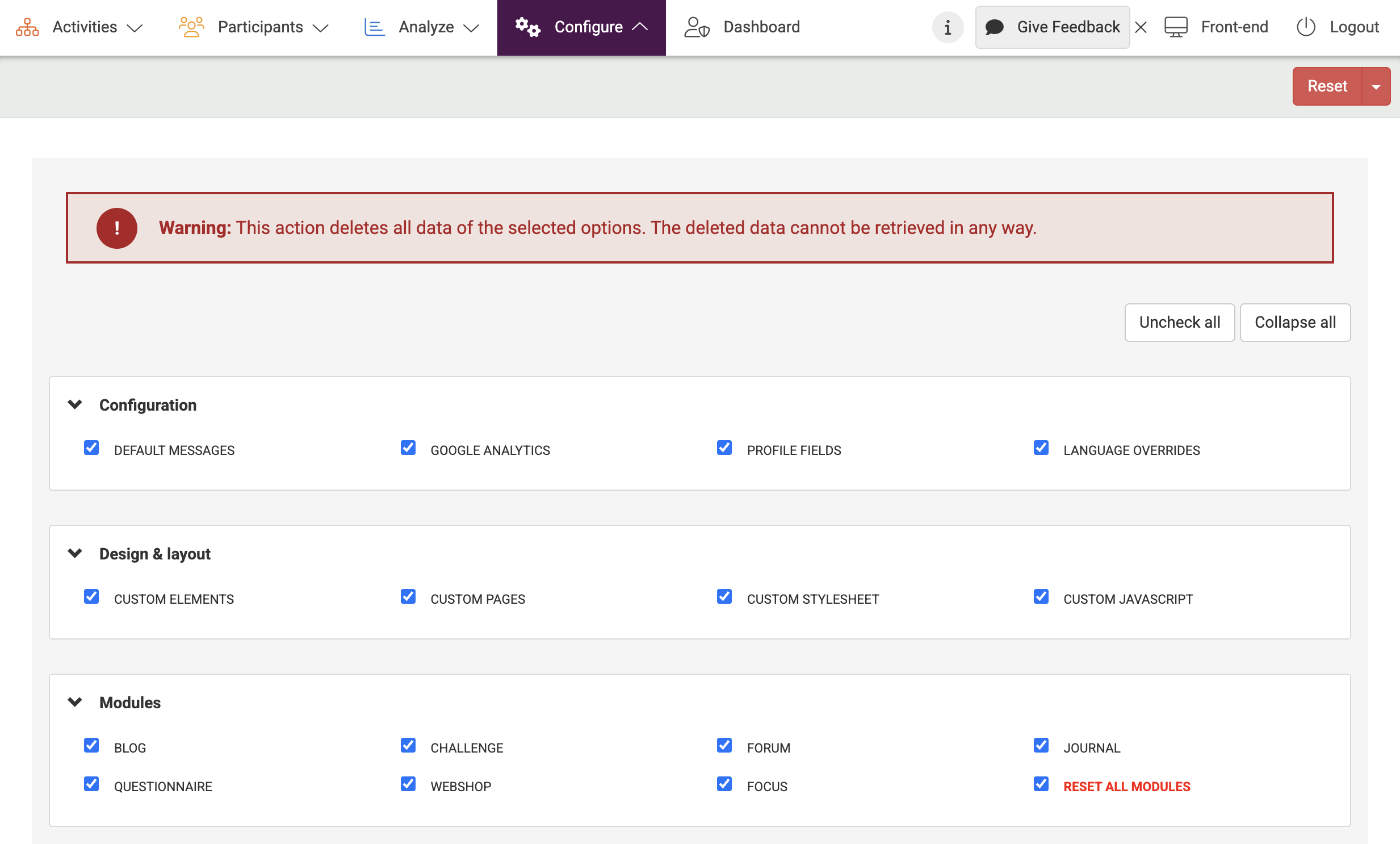Sometimes it’s necessary to start from scratch. Resetting data is mostly used when you want to re-use your platform and you want to clean up for a fresh start.
Resetting data will remove data irretrievably. Keep in mind that it might take approximately 30 days to remove all data from our internal systems.<
You can find 3 reset options in Admin > Configure > Reset.
1. Clear Data
Configuration: Reset the platform configuration. Be aware that all changes you have made in these settings will be removed at once.
Design & Layout: Deletes all custom created design & layout. We advise you to export all design files before you reset these so you always have a backup.
Modules: Deletes all content and settings in the module. For example, if you reset the module “blog”, not only all blog articles but also blog categories will be deleted.
Email: Deletes all newsletters in your list, whether you’ve already sent them or not.
Push notifications: Deletes all prepared messages and subscribers.
Widgets: Deletes all content and settings in the widgets.
User management: Deletes all data and settings. Be aware that you can lose all users and their information. Make sure you exported all the user data you want to keep for your own archive, before resetting this module.
Gamification: Deletes all settings & triggers you have set for points and badges. In case you just want to reset everyone’s point level to 0 & delete everyone’s badges, but you do want to keep the triggers, we advise to use the “reset points & badges” function in Reset Functions instead of this clear data option.
Analyze: Deletes all retrieved data. Remember to save your export data, before using this option.
2. Reset Functions
Reset user dates: Resets all user registration and login dates to today. Mostly this is used when you start inviting users. All the registration dates (from Community Managers) will be reset to today.
Reset user languages: Resets all users to use the default language. Mostly used when a platform contained other/extra languages before.
Delete points & badges: Deletes all the points and badges from all users. Triggers and settings will be saved, but the users will have to start earning points and badges again.
3. Emergency Reset
Delete sessions & Reset users passwords: In case of emergency, these options will enable you to bulk delete sessions & passwords from everyone in the platform. Note: this includes your own session and password as well.
4. More info
Read on:
The Platform Configuration page allows you to select which modules you’d like to use within your platform. It also lets you select basic options, such as activating Terms & Conditions or Gamification.